Zotac ZBOX EI750 Plus: A Feature-Rich Iris Pro mini-PC
by Ganesh T S on August 25, 2014 7:00 AM ESTZBOX EI750 as a HTPC
The ZBOX EI750 has a much better acoustic profile compared to the BRIX Pro (thanks to the larger chassis, which, in turn, allows for a fan with a larger diameter). But, it is still noisy for HTPC use. However, it does have the credentials for a gaming HTPC, where noise is not that much of a concern. The Core i7-4770R should be capable enough for madVR when the algorithms and video stream resolutions are restricted. There are two HTPC aspects that we will explore in this section, one related to network streaming (OTT services), and the other related to local file playback. Prior to that, we have a small sub-section dealing with refresh rate accuracy.
Custom Refresh Rates
We found last year that Haswell provided excellent display refresh rate accuracy, and reconfirmed that in multiple Haswell mini-PC reviews. Our experience with the ZBOX EI750 was also flawless.
The gallery below presents some of the other refresh rates that we tested out. The first statistic in madVR's OSD indicates the display refresh rate.
Network Streaming Efficiency
Evaluation of OTT playback efficiency was done by playing back our standard YouTube test stream and five minutes from our standard Netflix test title. Using HTML5, the YouTube stream plays back a 720p encoding, while Adobe Flash delivers a 1080p stream. The power consumption at the wall as well as the GPU usage while playing them on Mozilla Firefox are provided in the graphs below.
Netflix streaming evaluation was done using the Windows 8.1 Netflix app. Manual stream selection is available (Ctrl-Alt-Shift-S) and debug information / statistics can also be viewed (Ctrl-Alt-Shift-D). Statistics collected for the YouTube streaming experiment were also collected here.
Decoding and Rendering Benchmarks
In order to evaluate local file playback, we concentrate on EVR-CP and madVR. We already know that EVR works quite well with the Intel IGP for our test streams. Under madVR, we used the default settings initially. madVR also has an option to utilize the hardware scaler that is specific to Intel HD Graphics (instead of the specific algorithms that can be configured via its interface). Other than these, we also put together a 'madVR stress configuration' with the upscaling algorithms set to Jinc 3-tap with anti-ringing activated and the downscaling algorithm set to Lanczos 3-tap, again with anti-ringing activated. The decoder used is from the LAV filters integrated in MPC-HC v1.7.3.
| Zotac ZBOX EI750 Plus - Decoding & Rendering Performance | ||||||||
| Stream | EVR-CP | madVR - Default | madVR - DXVA Scaling | madVR - Stress | ||||
| GPU Load (%) | Power (W) | GPU Load (%) | Power (W) | GPU Load (%) | Power (W) | GPU Load (%) | Power (W) | |
| 480i60 MPEG2 | 20.68 | 23.61 | 52.89 | 29.40 | 37.42 | 27.39 | 79.84 | 60.30 |
| 576i50 H264 | 18.17 | 23.15 | 58.01 | 30.21 | 39.03 | 27.90 | 92.92 | 60.59 |
| 720p60 H264 | 24.81 | 24.83 | 70.24 | 34.98 | 45.30 | 29.74 | 98.56 | 61.16 |
| 1080i60 MPEG2 | 27.56 | 25.58 | 33.14 | 34.82 | 32.55 | 34.83 | 82.02 | 61.47 |
| 1080i60 H264 | 27.84 | 26.36 | 38.31 | 33.52 | 36.08 | 34.85 | 85.56 | 61.82 |
| 1080i60 VC1 | 28.99 | 26.09 | 39.17 | 33.83 | 39.74 | 32.76 | 86.70 | 61.45 |
| 1080p60 H264 | 29.74 | 26.18 | 55.29 | 37.43 | 53.14 | 31.62 | 98.12 | 62.14 |
| 1080p24 H264 | 11.88 | 22.41 | 22.04 | 25.46 | 22.12 | 25.31 | 64.05 | 33.07 |
| 4Kp30 H264 | 26.40 | 26.93 | 68.99 | 63.42 | 40.51 | 31.68 | 96.01 | 62.83 |
These results present data points additional to whatever we had for the BRIX Pro. The PC has no trouble, as expected, with EVR-CP for any of our test streams. Even madVR works in the default and DXVA scaling configurations. Problems start to appear only for 60 fps progressive streams as well as 4K streams when advanced madVR scaling algorithms are chosen.








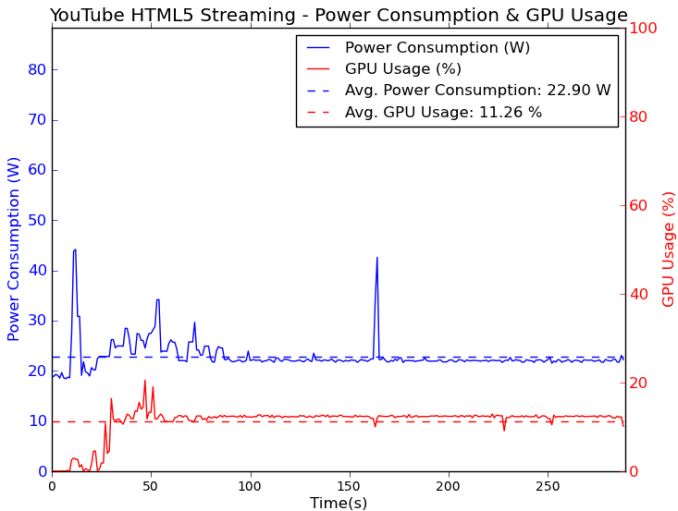
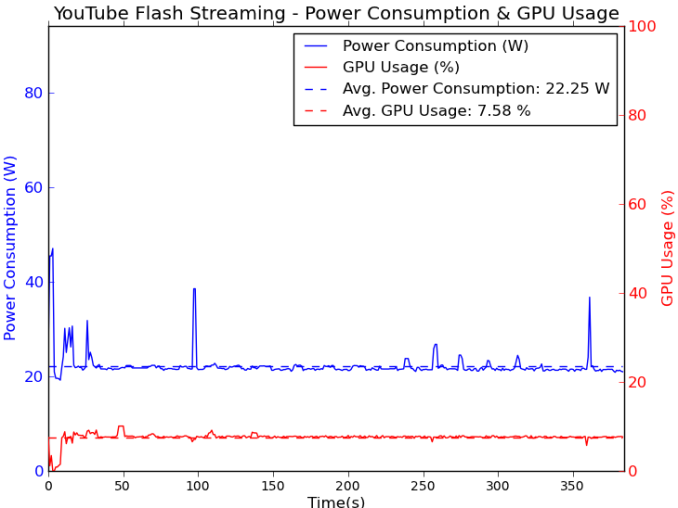
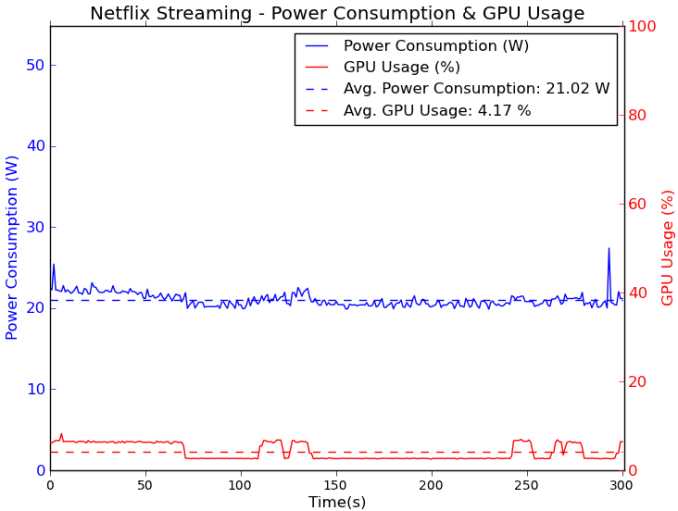








34 Comments
View All Comments
MonkeyPaw - Monday, August 25, 2014 - link
Seems like the HDMI should have been a default port, but I suppose the adapter (bright yellow as it is) solves the HTPC aspect. I would think this would make a nice light duty Steambox or retrogaming machine for the living room.A small bit of advice with your device photos, use moderate incandescent ambient lighting instead of a flash, and a camera with good macro on a tripod. You'll get warmer product shots with better detail (and less reflection on the shiny black devices). Some of those product shots are a little hard to make out.
Samus - Monday, August 25, 2014 - link
Wow, $800+ and no SSD or Windows license? Holy cow. Why not just pickup a Lenovo M93p w/ i7-4765T for hundreds less with an SSD and Windows 8, or if size isn't a concern, an SFF with a discrete Radeon, for even less. Is Intel really charging these OEM's $400 for these i7-4770R's?marvdmartian - Tuesday, August 26, 2014 - link
Zotac, at least in recent years, has tended to put a pretty high premium on their hardware (IMHO). I remember them as being more of a budget-minded company, 3-5 years ago, when I used their motherboards in a few system builds. But lately, they seem to have swung to the other end of the spectrum, demanding Asus-like prices. Not sure if their hardware reliability is up to their premium price these days, though.Of course, putting that stick of ram and 1TB hard drive in there probably drove the price up a couple hundred dollars. **sigh**
2late2die - Monday, August 25, 2014 - link
"the two wired GbE ports open up various interesting applications for this powerful mini-PC"So what kinds of interesting applications would these be?
I'm not being snarky, genuinely curious. When I started reading the specs for this, the thing that stood out the most to me were the two LAN ports - how would one utilize those on a machine like this?
TerdFerguson - Monday, August 25, 2014 - link
Network router/switch/bridge? Failover switch for some fault-tolerant system?melvin121 - Monday, August 25, 2014 - link
way to expensive (and overkill) to be a router. While the footprint of this is perfect in size, you could build an ITX based system for far less and probably add a 4 port nic in the open PCIe slot.nathanddrews - Monday, August 25, 2014 - link
He states an exact scenario where this is useful in the article:"I have been using the unit as a virtualization platform, running a Windows 7 VM and a CentOS 6.2 VM simultaneously, each of them with a dedicated wired network link. The in-built Wi-Fi is used for the host OS."
Personally, I don't use VMs often, but I do like bandwidth for other reasons. The desktops/HTPCs in my house have dual gigabit ports to facilitate large file transfers and backups as quickly as possible. It's nice to have.
Samus - Monday, August 25, 2014 - link
I've never used dual-NIC's outside of Hyper-V. Failover...for what? Exactly how often do NIC's fail? This isn't an enterprise-class device. If you need failover or an additional port, these plenty of USB 3.0 ports you can add a gigabit NIC too...ggathagan - Tuesday, August 26, 2014 - link
Bonding multiple NIC's only improves the *aggregate* bandwidth, not an individual connection's bandwidth.As such, it's only of use on a NAS, where you may have multiple clients connecting and transferring data.
Each client can only transfer at the rate of a single NIC.
Chapbass - Monday, August 25, 2014 - link
I've been looking for a SFF machine with dual gigabit nics. Having the 2nd nic is great for an ESXi home lab environment. Sure, you can pile it all on one nic, but the 2nd makes it so much better, IMO.