The ASRock X399 Phantom Gaming 6 Motherboard Review: $250 Sixteen Core Stunner
by Gavin Bonshor on March 12, 2019 10:00 AM EST- Posted in
- Motherboards
- AMD
- ASRock
- ATX
- ThreadRipper
- X399
- TR4
- 2950X
- 2.5G
- Phantom Gaming 6
System Performance
Not all motherboards are created equal. On the face of it, they should all perform the same and differ only in the functionality they provide - however, this is not the case. The obvious pointers are power consumption, but also the ability for the manufacturer to optimize USB speed, audio quality (based on audio codec), POST time and latency. This can come down to the manufacturing process and prowess, so these are tested.
For 2019, we are running an updated version of our test suite, including OS and CPU cooler. This has some effect on our results.
For this review, we had to test with a 2950X as the 1950X we normally use with X399 had to be returned. This has some effect on benchmark data, however it is still rated to the same 180W TDP as the 1950X.
Power Consumption
Power consumption was tested on the system while in a single ASUS GTX 980 GPU configuration with a wall meter connected to the Thermaltake 1200W power supply. This power supply has ~75% efficiency > 50W, and 90%+ efficiency at 250W, suitable for both idle and multi-GPU loading. This method of power reading allows us to compare the power management of the UEFI and the board to supply components with power under load, and includes typical PSU losses due to efficiency. These are the real world values that consumers may expect from a typical system (minus the monitor) using this motherboard.
While this method for power measurement may not be ideal, and you feel these numbers are not representative due to the high wattage power supply being used (we use the same PSU to remain consistent over a series of reviews, and the fact that some boards on our test bed get tested with three or four high powered GPUs), the important point to take away is the relationship between the numbers. These boards are all under the same conditions, and thus the differences between them should be easy to spot.
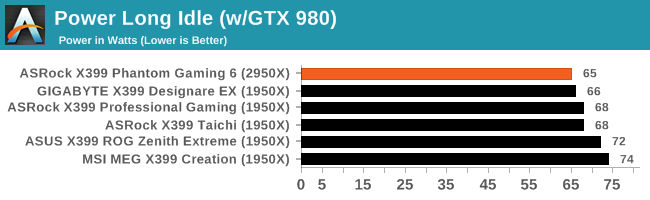
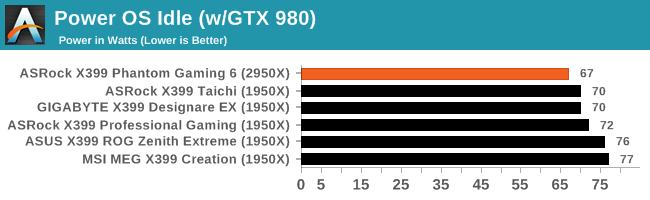
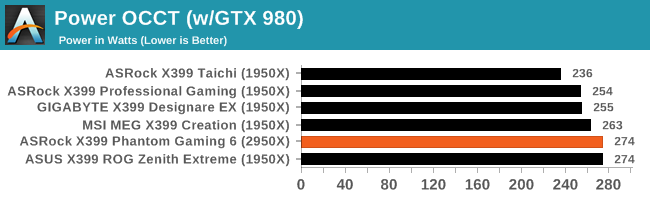
Power draw on the ASRock X399 Phantom Gaming 6 isn't too far away from the competition at full load with a total power draw on our test suite of 274 W. At long idle and idle power stages however, the slight reduction in controllers and features onboard could be at play with the lowest X399 power results attained so far.
Non-UEFI POST Time
Different motherboards have different POST sequences before an operating system is initialized. A lot of this is dependent on the board itself, and POST boot time is determined by the controllers on board (and the sequence of how those extras are organized). As part of our testing, we look at the POST Boot Time using a stopwatch. This is the time from pressing the ON button on the computer to when Windows starts loading. (We discount Windows loading as it is highly variable given Windows specific features.)
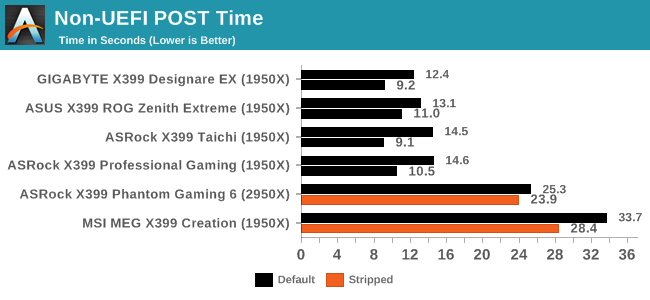
When compared directly against boards such as the ASRock X399 Taichi, the ASRock X399 Phantom Gaming 6 in POST did suffer somewhat with some of the worst results so far. Only the MSI MEG X399 Creation has performed worse so far and while the Phantom Gaming 6 was noticeably better than this, it's still off the mark we expect.
DPC Latency
Deferred Procedure Call latency is a way in which Windows handles interrupt servicing. In order to wait for a processor to acknowledge the request, the system will queue all interrupt requests by priority. Critical interrupts will be handled as soon as possible, whereas lesser priority requests such as audio will be further down the line. If the audio device requires data, it will have to wait until the request is processed before the buffer is filled.
If the device drivers of higher priority components in a system are poorly implemented, this can cause delays in request scheduling and process time. This can lead to an empty audio buffer and characteristic audible pauses, pops and clicks. The DPC latency checker measures how much time is taken processing DPCs from driver invocation. The lower the value will result in better audio transfer at smaller buffer sizes. Results are measured in microseconds.
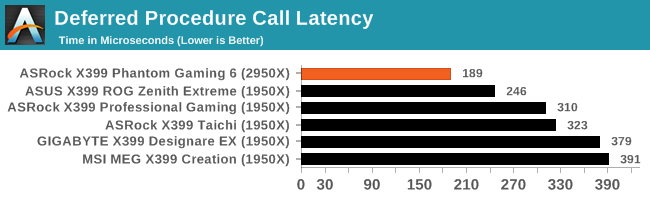
All of the X399 motherboards on test haven't had manual DPC optimizations out of the box, but the ASRock X399 Phantom Gaming 6 managed to achieve the best latency result by a decent margin over boards such as the ASUS X399 ROG Zenith Extreme and the ASRock X399 Taichi.










22 Comments
View All Comments
drajitshnew - Tuesday, March 12, 2019 - link
Thanks for this review, this mobo has some very good design choices. Is there some way the post latency can be improved in THIS board.EliteRetard - Tuesday, March 12, 2019 - link
On a similar note, why is it listed as "Non-UEFI POST Time"? Are you actually disabling UEFI and going with a legacy BIOS for post time? Why, and how does that affect post time? I imagine anybody using this board will want to use UEFI.I am glad that POST time is being measured though, it's an important metric for me and many people I build computers for. Some people might think it unimportant, but when POST vary so drastically the differences are very tangible. Most of the people I build computers for also directly correlate bootup times to the performance of the machine (no matter how many times I try to explain it). I know I still would never accept a MOBO with a 30sec POST time.
GreenReaper - Tuesday, March 12, 2019 - link
They may mean "non-Graphical", but still using UEFI under the hood. It's unlikely to have display acceleration, so it takes extra CPU time to draw fancy pictures (as I found when using graphical console modes on my Linux microserver - 8-bit and 16-bit were proportionately faster than 24-bit).gavbon - Wednesday, March 13, 2019 - link
You can't disable UEFI as UEFI and BIOS are both types of firmware and in themselves, they aren't the same. With the UEFI firmware and CSM, it can emulate or pretend to POST like a non-UEFI BIOS. This is a more consistent way of doing things to show performance across a range of boards etcclose - Thursday, March 14, 2019 - link
But it would help to tell us what the boot time is with "optimized defaults" so to speak. I mean it's great if you can "show performance across a range of boards" but why mention only how long it take is non-UEFI mode for comparison? Why not also in UEFI mode? Is that comparison not useful? Or is the board always in non-UEFI mode?kobblestown - Wednesday, March 13, 2019 - link
Yes, this MB has some good design choices. For the price. I would have preferred to have either a 10G Ethernet adapter or a PCIe2.0x4 slot, e.g. where the heatsinked M.2 slot is (and the battery should be moved somewhere else. In my opinion 10G is taking off (I already have a direct 10G link between my X399 and my server) and will soon be within reach for most consumers. Having to occupy a x16 slot for a 10G adapter sends shivers down my spine. Plus, you could also wish to use a 4x4 bifurcation adapter board to install more nvme SSDs (3 is sometimes not enough) and then you'll be left with a single slot for a GPU.As for the POST times, I hope they can get them down to the other X399 boards. I see no reason why it should be twice longer. I have the Asrock X399 Professional Gaming and POST is already excruciatingly slow. Probably the panoply of PCIe devices is to blame (lspci shows more than 60 devices apart from the user-installed ones!)
Kevin G - Tuesday, March 12, 2019 - link
I think this needs to be edited a bit for clarity on page 1:"The audio PCB is separate from the rest of the PCB"
There is no separate audio PCB from the pictures I see as implied by that statement. I think the intent was to read 'the audio circuitry is separate from the rest of the PCB'.
Kevin G - Tuesday, March 12, 2019 - link
Two more on page 4:"For the start of our Z390 reviews" I think should read "Since the start of our Z390 reviews"
Also...
"Many due to..." I thank you missed a word there. ;)
Ryan Smith - Wednesday, March 13, 2019 - link
Thanks!lmcd - Tuesday, March 12, 2019 - link
*separate PCB layerwhich is in fact true (or at least their marketing claims as much)