The ASRock X399 Professional Gaming Motherboard Review: 10G For All
by E. Fylladitakis on July 5, 2018 8:00 AM EST- Posted in
- Motherboards
- AMD
- Gigabyte
- ASRock
- Asus
- 10GBase-T
- ThreadRipper
- X399
System Performance
Not all motherboards are created equal. On the face of it, they should all perform the same and differ only in the functionality they provide - however this is not the case. The obvious pointers are power consumption, but also the ability for the manufacturer to optimize USB speed, audio quality (based on audio codec), POST time and latency. This can come down to manufacturing process and prowess, so these are tested.
Power Consumption
Power consumption was tested on the system while in a single ASUS AMD RX 570 GPU configuration with a wall meter connected to the Corsair AX1200i power supply. This power supply is Platinum rated, and as I am on a 230 V supply, leads to ~75% efficiency > 50W, and 90%+ efficiency at 250W, suitable for both idle and multi-GPU loading. This method of power reading allows us to compare the power management of the UEFI and the board to supply components with power under load, and includes typical PSU losses due to efficiency. These are the real-world values that consumers may expect from a typical system (minus the monitor) using this motherboard.
While this method for power measurement may not be ideal, and you feel these numbers are not representative due to the high wattage power supply being used (we use the same PSU to remain consistent over a series of reviews, and the fact that some boards on our test bed get tested with three or four high powered GPUs), the important point to take away is the relationship between the numbers. These boards are all under the same conditions, and thus the differences between them should be easy to spot.
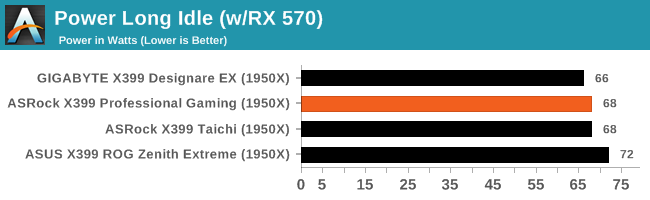
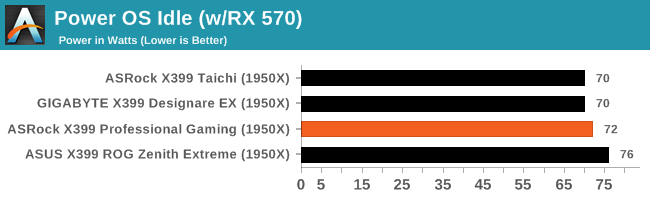
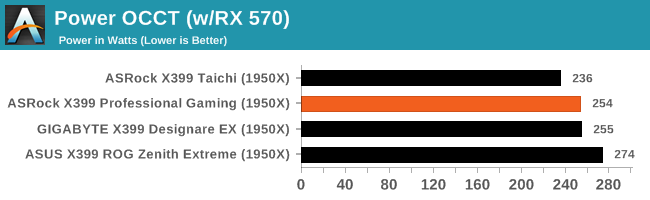
The energy consumption figures of the ASRock X399 Professional Gaming are unsurprising, considering we already knew that the motherboard is using a processor boost/turbo mode by default. Energy consumption varies between 68 Watts while the system is idling and up to 254 Watts when the processor is fully loaded. The huge energy consumption difference is being caused by the overdriving of the already power-hungry Ryzen Threadripper 1950X processor. The power figures are close to those of most AMD X399 motherboards that we have tested to this date.
Non UEFI POST Time
Different motherboards have different POST sequences before an operating system is initialized. A lot of this is dependent on the board itself, and POST boot time is determined by the controllers on board (and the sequence of how those extras are organized). As part of our testing, we look at the POST Boot Time using a stopwatch. This is the time from pressing the ON button on the computer to when Windows starts loading. (We discount Windows loading as it is highly variable given Windows specific features.)
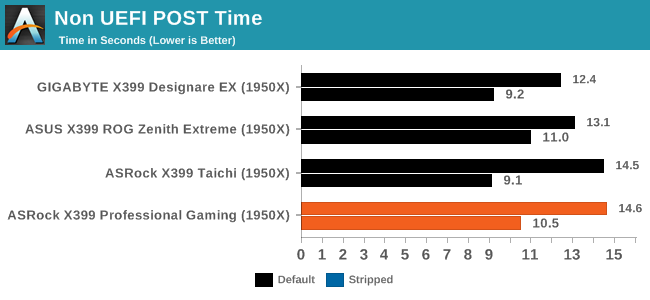
The default boot time figures of the ASRock X399 Professional Gaming may appear to be the worst out of the motherboards that we have already tested but, from a practical point of view, the difference between the motherboards is unimportant. Enabling the Fast Boot option shortens the boot time down to 10.5 seconds, reducing the boot time by 4.1 seconds at the expense of initializing most of the motherboard's subsystems and connected devices during boot.
USB Backup
For this benchmark, we transfer a set size of files from the SSD to the USB drive using DiskBench, which monitors the time taken to transfer. The files transferred are a 1.52 GB set of 2867 files across 320 folders – 95% of these files are small typical website files, and the rest (90% of the size) are small 30 second HD videos. In an update to pre-Z87 testing, we also run MaxCPU to load up one of the threads during the test which improves general performance up to 15% by causing all the internal pathways to run at full speed.
Due to the introduction of USB 3.1, as of June 2015 we are adjusting our test to use a dual mSATA USB 3.1 Type-C device which should be capable of saturating both USB 3.0 and USB 3.1 connections. We still use the same data set as before, but now use the new device. Results are shown as seconds taken to complete the data transfer.
At this point we should also note that manufacturers nowadays advertise their motherboards as having "USB 3.1 Gen 1" and "USB 3.1 Gen 2" ports. The USB 3.1 Gen 1 ports are limited to 5 Gbps, which means that they are USB 3.0 ports. USB 3.1 Gen 2 ports are rated for up to 10 Gbps.
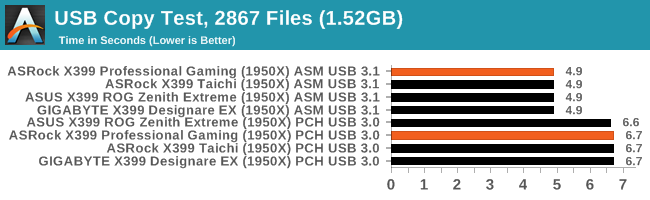
The ASRock X399 Professional Gaming shares the exact same USB performance as with all of the AMD X399 motherboards that we have tested to this date. All four motherboards are using the same chipsets for their USB 3.1 Gen 1 and USB 3.1 Gen 2 controllers and, naturally, there are no performance differences here.
DPC Latency
Deferred Procedure Call latency is a way in which Windows handles interrupt servicing. In order to wait for a processor to acknowledge the request, the system will queue all interrupt requests by priority. Critical interrupts will be handled as soon as possible, whereas lesser priority requests such as audio will be further down the line. If the audio device requires data, it will have to wait until the request is processed before the buffer is filled.
If the device drivers of higher priority components in a system are poorly implemented, this can cause delays in request scheduling and process time. This can lead to an empty audio buffer and characteristic audible pauses, pops, and clicks. The DPC latency checker measures how much time is taken processing DPCs from driver invocation. The lower the value will result in better audio transfer at smaller buffer sizes. Results are measured in microseconds.
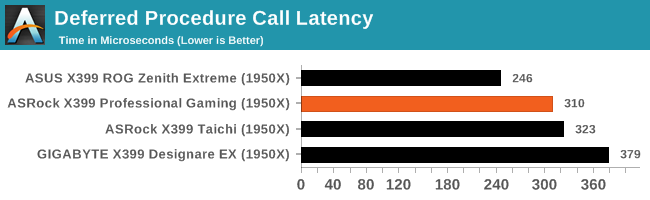
As with all of the AMD X399 motherboards that we have tested to this date, the DPC latency of the ASRock X399 Professional Gaming is relatively high, yet not too high. Our highest recorded DPC latency was 310 μs, a figure that is not high enough to cause any performance concerns.










43 Comments
View All Comments
nagi603 - Thursday, July 5, 2018 - link
Frankly, I'm thrilled with the board. It may bear "gaming" in the name, but that's a misnomer: it's a powerful workstation board with wide-ranging gaming options. And I'm quite thankful for the built-in 10Gbit ethernet when there is only a single PCIe slot for extra cards (besides the 4 16x GPU intended ones).nagi603 - Thursday, July 5, 2018 - link
Also, the fan options on HW montior tab are already like that on my current Z79 board, so I'm not sure if AsRock changed it after that and returned with the X399, or the reviewer is unfamiliar with AsRock motherboards in general.Jorgp2 - Thursday, July 5, 2018 - link
Umm.A PCI-E x1 slot only gives you 8gbps.
Most PCI-E NICs are at least 8x.
nagi603 - Friday, July 6, 2018 - link
Yeah, I have a few 2-port intel 540's that are 8x, but Asus has a cheap Aquantia-based NIC (XG-C100C) that runs on a 4x port.nagi603 - Friday, July 6, 2018 - link
(Also, yes, I did not think the comment through... yes, you definitely need more than a 1x for a 10G, so you'd have to waste a 16x port for 10G if the board didn't have it integrated)AdrianB1 - Saturday, July 7, 2018 - link
I can live with a 10 Gbps NIC using a 1x PCIe port, jumping from 1 Gbps to ~7.5 Gbps effective transfer rate is a huge improvement for a home user. Also PCIe 4 is coming, it will be more than enough for a 10 Gbps NIC.monglerbongler - Tuesday, July 10, 2018 - link
Can you live with either >>$1,000 for a small port count managed switch, or else ~$300-$600 for a literal 4 or 6 port unmanaged switch?No soho routers with 10g right now. Maybe when broadcom releases some silicon with it built in will we see the usual suspect start to release practical soho routers.
My house is wired. I'm sure most enthusiasts wire their homes. But I would simultaneously argue that most home wiring jobs, even for advanced gamers and semi-professional usage still leverage retail soho routers, either for the NAT/router functionality (eg to get internet access piped to all of the devices), and/or for the wifi. You might use a 2nd router as an access point or some multiport switch to expand the wired functionality.
But are you ready to spend the anywhere from the same to 3x the price of this high priced motherboard to even use the 10G?
If the goal is future proofing, my response is:
wait until the future is here and then just buy a new system with 10g at a lower price/better incorporation.
eek2121 - Thursday, July 5, 2018 - link
While I would like 10 GB Ethernet, the MSI X399 Carbon features a 10+3 VRM design, which can easily push 4.1 GHz or 4.2 GHz depending on the chip. 4.2 GHz passed Prime95 at 1.45V on my chip and 4.1 GHz passed at 1.325. I have even been able to run benchmarks at 4.3 or 4.4 GHz, though Prime95 fails. Also 4.3 and 4.4 GHz required some obscene voltage, which unfortunately degraded my chip slightly.I can't wait to RMA my board ( broken/crushed pins, but they only charge $45 to replace.) Currently I am on an ASUS X399-E and haven't been able to get it past 4.0 GHz. Likely due to the 8+3 VRMs and 8+4 EPS connectors (the MSI was 10+3 and 8+8).
Arbie - Thursday, July 5, 2018 - link
Why, except for a transient bit of fun, would anyone overclock Ryzen? It already clocks itself exceptionally well. If you override those features you're just throwing power away, with no perceptible gain in daily use.halcyon - Friday, July 6, 2018 - link
You said it: fun (and curiosity/learning).