In-Camera Image Processing and Software
When Nikon introduced the D300 late last fall, some reviews detailed the in-camera image processing capabilities as if Nikon had invented the wheel. In fact, many of the "new" in-camera image-processing capabilities of the D300 were already features of the K10D. The K10D has remarkable abilities for capturing and manipulating raw, DNG (Adobe Digital Negative format), TIFF, and JPEG files.
The K20D extends those capabilities even further. JPEG images can be processed in-camera with digital filters, including sepia, color extraction, black and white, soft focus, and an illustration function that looks like a pencil drawing. Digital filters do not work for raw and TIFF files, but these get their own even more extensive in-camera processing options.

In playback mode, you hit the Fn (function) key, and then the down arrow on the four-way controller to bring up the parameters used to record the RAW image. You can then scroll through and change any parameter. These include image resolution, white balance, ISO sensitivity, color space (sRGB/AdobeRGB), high ISO Noise Reduction (four levels), and Custom Image.
The Custom Image function allows adjustment of Image Tone, Saturation, Filter Effects, Hue, Contrast, and Sharpness. Once you are satisfied with the RAW image changes, you can then hit OK and save the file under a new name. This preserves the original RAW file (like a negative) for future processing and creates a new processed file. This in-camera RAW processing can be very useful at a show or in the field where you are away from a computer. It is also useful if you want to process just a few RAW images.
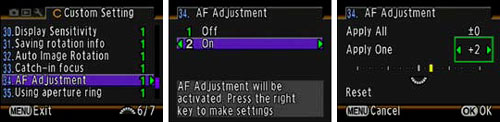
Perhaps to prove their claim that 24 million Pentax lenses will work on the K20D, Pentax includes comprehensive Autofocus adjustment tweaking for any lens that will mount on the K20D. The user can make fine adjustments to AF plane both forward and back to provide best AF performance of older full-frame lenses on the K20D. This even includes the ability to save and recall profiles for up to 20 lenses.
The K20D software is also very useful. Image processing is accomplished in Pentax Photo Browser 3 and Photo Laboratory 3. This Pentax software is a custom version of SILKYPIX Developer Studio 3.0, which is a very well-regarded RAW converter. While some manufacturers ignore the studio photographer needs, Pentax Remote Assistant 3 allows computer control of a tethered K20D. Most studio photographers demand this capability.
Frankly, most users don't bother with software packaged with their new digital cameras, but both these programs are capable and powerful. SILKYPIX in particular is regularly updated and it is fully Vista compatible. It also includes a version on the CD for Mac OS 10.3 or later. More Information on SILKYPIX can be found at their website.










50 Comments
View All Comments
solar1 - Tuesday, March 11, 2008 - link
First let me give praise for covering aspects of this camera that few reviews bother taking.I did go to the japanese pentax website some time ago where they have absolutely stunning webpages for the K20D, but in Japanese. So with the funky google translation, I was able to get a bit of an idea on the new camera before it showed up in shops. I thought it was a mistranslation regarding this illustration function - it sounds really interesting. Please do show an image or two in your upcoming review... and thanks for bringing up the topic.
The Irish Patient - Tuesday, March 11, 2008 - link
Not a big deal, but the 10d used a pentaprism viewfinder instead of the more common pentamirror setup, and the viewfinder could be removed to use interchangeable focus screens.Does the 20d retain these features?
hiepbiz - Tuesday, March 11, 2008 - link
In fact, if you bought the Katz Eye one, you can switch it to the new K20D without any problem. Pentax does have my vote in backward compatibility department.The Irish Patient - Tuesday, March 11, 2008 - link
I wouldn't usually clutter up a forum with a "thank you" post, but your reply deserves an exception.The Katz Eye Focusing Screen you directed me to is exactly what I had hoped to find. OK, I'm a dinosaur, but I still prefer to focus manually as on my antediluvian Nikon. For those readers that have never seen what manual focus is supposed to look like on an SLR, the Katz screens have both the central split prism and a surrounding microprism ring.
I said in my original post that the ability to swap out the focusing screen on the k20d was not a big deal, but now it's a very big deal for me. I just hope I can get a decent price on my XTi now that the XSi has been announced.
Wesley Fink - Tuesday, March 11, 2008 - link
Yes the K20D continues to use a real pentaprism and it does feature interchangeable focusing screens. The lower-end K200D will use a pentamirror like the Sony A350/A300/A200, Canon XSi/XTi, and Canon D60/D40x/D40spazmedia - Tuesday, March 11, 2008 - link
I still don't get why camera makers insist on increasing megapixel count on prosumer cameras. This makes little difference when printing at low iso and at high iso just makes things worse. The sensor made by Samsung look interesting, if only they did not increase the resolution.also does the K20 display iso setting in the viewfinder?
Wesley Fink - Tuesday, March 11, 2008 - link
I remember when 1 megapixel was touted as all one could ever want or use in a digital camera :) Pentax claims that the 14.6 megapixel resolution matches the resolution of 35mm film. Others might claim 35mm film resolution is a bit higher than this. I really don't think the resolution wars will ever be over, but like reducing manufacturing traces in computer CPUs each improvement in speed introduces a new set of problems to be resolved.The resolution wars are slowing a bit right now as we do approach 35mm resolution, but anyone who shoots medium format or view cameras knows there is much more resolution beyond 35mm film. It will be great when we can shoot those higher resolutions with a small digital camera. Of course hitting the 35mm film resolution range is also hitting the resolving limit of most current lenses, so future lenses will require even better optics.
We have already seen that the develpoing move to full-frame by Sony, Nikon, Canon is requiring the best optics available as average lenses are obviously inferior on those bigger, higher-resolution sensors. Future resolution increases will likely require an optics quality revolution to have much relevance.
madgonad - Tuesday, March 11, 2008 - link
35mm film is actually about 10MP. Maybe a little less for lower quality films.The motion picture film libraries have been scanning at the maximum discernible resolution for a while to create digital masters of the movie archives. They are scanning at 4K resolutions which is the equivalent image of about 10MP. You can shoot at higher resolutions but eventually all you are doing is just magnifying the image and requiring more and more light for proper exposure. I am not actually sure what human vision translates into megapixels.
yyrkoon - Tuesday, March 11, 2008 - link
Human eye 'MegaPixel' equivalent in a camera last I read was somewhere above 32 MP(some argue 64MP, some argue higher). wikipedia claims 81MP.http://en.wikipedia.org/wiki/Eye">http://en.wikipedia.org/wiki/Eye
Personally, I am happy with 6MP, but very unhappy with the current Dynamic range capabilities of ALL cameras. From what I have read, the human eye has a static contrast ratio of 100:1(about 6.5 stops), but a dynamic contrast ratio of 1,000,000:1 (about 20 stops). All this is what I have read from wikipedia, but I have read other 'articles' that have claimed similarly.
Wesley Fink - Tuesday, March 11, 2008 - link
I completely agree that the biggest challenge in today's digital cameras is dynamic range. Another reader chided me for not spending some time talking about the dynamic range expansion feature on the K20D that allows expansion at the top and bottom of the dynamic range. We will try to cover this in the full review.I could also agree with you about the limitations of film dynamic range, except that I find digital imaging is still far more limited in dyanamic range than film. When it reaches film level I can expand my complaints.