Baseline AMD High-End Platform
Starting with the AMD basic high-end offering, it should come as little surprise that you still get a powerhouse of a computer for the cost. A fast processor, dual graphics cards, 2 GB of RAM, and a good amount of hard drive space will keep all but the most demanding users satisfied. We won't be putting together an equivalent Intel system, as we already mentioned, but it could certainly be done. Let's take a closer look at a few of our component choices, and discuss some of the alternatives you might want to consider.
 |
The choice of motherboard determines in a large part what sort of system you are going to build. A high-end gaming system will come with dual X16 PCI-E slots, often with full X16 bandwidth to each slot. The truth of the matter is that PCI Express graphics cards are rarely starved for bandwidth, so dropping down to X8 bandwidth won't have a dramatic impact on performance. We saved about $40 by going with the MSI K9N-SLI Platinum motherboard, which uses the nForce 570 SLI chipset as opposed to the nForce 590 SLI chipset. The motherboard won't overclock quite as far as some other offerings, and during our testing for the review we found that it seemed to hit a brick wall very quickly once you passed a certain point. If you can live with the approximately 315 MHz top bus speed "limitation", however, the board still performs admirably.
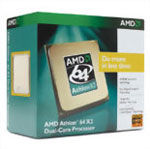 |
Moving on to the processor, we have chosen what is best classified as a moderately fast AMD offering, the Athlon X2 4600+. When the AM2 processors first launched, the 4600+ carried a price tag of nearly $600. We didn't really recommend the processor then, but with the updated price of roughly $250 it becomes a lot more attractive. We considered recommending an upgrade to the 5000+, with a price of roughly $365, but at present many places that stock the CPU at that price are backordered. Besides, as we've already stated, Intel definitely has the performance advantage anyway, so if you're looking at getting a reasonably high-end AMD system you might as well save a bit of money. Overclocking is always an option, and we have found that most dual core AMD AM2 processors top out somewhere between 2.6 and 2.8 GHz without resorting to extreme cooling, in which case you would again be better off saving the money and getting a slightly slower stock clock speed.
 |
The choice of memory sparked some serious debate here at AnandTech, as well as a vigorous search of many vendors along with our own pricing engine in an attempt to find the best performing memory at the lowest cost possible. We mentioned this in our last midrange guide, and we will reiterate the point here:
DDR2 memory prices have skyrocketed over the past couple of months. You could find 2 GB of reasonably performing DDR2 memory for only $150 two months ago, but now the cheapest price you will find for such memory is $200, with the better performing options costing over $250. Given that our baseline AMD configuration is more of a "budget high-end" system, we tried to keep the costs down as much as possible. We still wanted to get some DDR2-800 memory with CL4 timings, however, as memory with those specifications generally marks the beginning of the high-end RAM. Our own memory reviewer relayed the following information, which is worth repeating: "Corsair, Crucial, Kingston, G.Skill, GeIL, Mushkin, OCZ, Patriot, Super Talent, and TEAM (and several others as well) have all been very competitive at the same speed grade in DDR2." Basically, if you buy memory with the same specifications, the difference from one manufacturer to another is not going to be huge. With this in mind, we looked for DDR2-800 memory with good timings and tried to find the lowest current price. As you can see, we ended up with a GeIL Ultra 2x1GB kit. If prices change in the near future and one of the other manufacturers offers DDR2-800 CL4 RAM at a better price, they would get our pick for "budget high-end" memory.
 |
Having selected an SLI motherboard, we of course chose to go with two NVIDIA graphics cards. There are many options currently available, but generally speaking we feel you should get the fastest single card you can purchase up until the GX2 before moving to dual graphics cards. In other words, we would take a single fast 7900 series card over two 7600 GT cards. Once you reach the cost of the GX2 (about $500), many new options open up. Two 7900 GT cards would have been a good choice a month or two back, but these cards have now been displaced with the launch of the 7950 GT and the 7900 GTO. The 7900 GTO is basically a 7900 GTX design, including the large, quiet heatsink/fan, only with lower memory and core clock speeds. Many people have had good results in overclocking the GTO to GTX clock speeds, but even at the stock speeds it will be a very fast card. The only drawback is that the cards are dual slot designs, and the GTO cards don't currently include HDCP support. Relative to the 7900 GT, you will definitely get better performance, as you get twice as much memory with a faster core clock speed.
A near tie in terms of getting our recommendation is the 7950 GT cards. These have a slower clock speed than the GTO but include faster memory, they take up a single slot, and you can get HDCP support. They also cost a bit more than the GTO and they make more noise. We decided to save money and sacrifice expansion slots, and with many games starting to stress GPU core performance rather than memory bandwidth we feel the GTO will be faster. It ends up being a decision between features and price, however, so you should choose whichever appeals to you more.
Rounding out our component selections, we chose to go with a single 320GB hard drive and the obligatory 16X DVD burner. In both cases, we had an eye towards performance as well as price. For 320GB hard drives with 16MB of cache, the Seagate 7200.10 is currently the lowest price and offers compelling performance. You could always go with a smaller or larger hard drive, although the difference in price between 250GB and 320GB isn't very large. With Blu-Ray and HD-DVD on the horizon, DVD burners are all becoming very similar in specifications and performance. Media compatibility will still vary, but if you get the drive manufacturer's recommended brand you shouldn't have any problems, at which point you can simply choose whichever is cheapest. Once again, that honor falls to the NEC ND-3550A, with LG Electronics, BenQ, LiteOn, Pioneer, and others following close behind. The only thing to remember is to get an optical drive with a faceplate that will match your choice of case.
We will wrap up with a brief note on the operating system selection. All of the systems we are putting together today should be fully compatible with Windows Vista once it becomes available, not to mention Windows XP, Linux, and many other operating systems. You should also be able to run either 32-bit or 64-bit versions of any of these operating systems, although the overall performance and compatibility of Windows x64 OSes at present is lower than their 32-bit offerings. You then need to decide which specific package to get within the OS family, and for Windows XP that means choosing between Home, Professional, and Media Center Edition. For anyone that runs more than a single computer on a network, we definitely don't recommend XP Home. Media Center Edition and XP Professional use the same code base, with a few minor differences. We feel MCE is the most versatile choice overall, and the fact that it is $20 cheaper helps to seal the deal. If you plan on running 4GB of memory or more, you will probably want to upgrade to a 64-bit OS, but we will continue to recommend 32-bit Windows and 2GB of RAM for the time being.

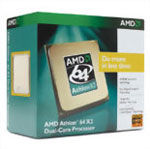












45 Comments
View All Comments
JarredWalton - Tuesday, October 10, 2006 - link
Seasonic makes PC Power and Cooling PSUs as far as I'm aware (I've seen it stated elsewhere, though nothing official from either company), along with Silverstone and a few others I believe. (I wouldn't be surprised if some of the other PSU manufacturers re-rate the power supplies to a higher wattage however.) While I'm sure there are some companies that would ask to get a lower cost PSU manufactured, I don't think anyone going to Seasonic is looking at price as a primary concern. I would wager heavily that the components that go inside a Seasonic PSU are identical to the components they put in a PC Power and Cooling PSU -- after all, once you're using the best components available, there's not much else to do. The only difference is that Seasonic uses 120mm fans these days, whereas PC Power and Cooling still uses 80mm fans I believe. (I know which of those two options I prefer!)In terms of efficiency, all of the high-quality PSUs are going to be 80 to 88%. As far as I understand it, the watt rating is still how much power the PSU can output to components, so basically less efficient PSUs will simply run hotter when outputting the same amount of power, and that the same time they will cost more money because they are consuming more power from the outlet. If that's correct, let's do a quick sample calculation:
75% efficiency with a 300W PC draw:
Wall power: 400W
24/7 Operational Cost: $28.80 per month ($.10 per kilowatt)
Yearly Cost: $345.60
85% efficiency with a 300W PC:
Wall power: 353W
24/7 Operational Cost: $25.42 per month ($.10 per kilowatt)
Yearly Cost: $305.04
Savings per year: $40.56
So yes, you can argue that buying high-efficiency power supply can pay for itself over the course of the year. Not that we're comparing a pretty average (75%) power supply a with a very good (85%) power supply, and we're also assuming 24/7 operation at a relatively high load. A lot of computers, including the basic AMD system, probably average closer to half that much power draw.
Something else worth mentioning is that most high-end power supplies -- the type that are supposed to be capable of outputting 700-1000W for example -- often have much lower efficiency ratings when they aren't being heavily loaded. Some PSU companies will actually tell you the efficiency rating at several different loads. Often, you will find that under moderate load even a high-quality 700 W power supply will only be about 70% efficient.
PC Power and Cooling aren't bad PSUs, but they are definitely overpriced relative to other options. Either the best power supply on the market? I don't personally think so, although they are *one* of the best. Given the choice between a high-quality Fotron Source (700 W model for instance) and the competing Seasonic or PC Power and Cooling model, I'm going to save you $50 and go with Fotron Source.
yyrkoon - Friday, October 13, 2006 - link
Well yeah, the more efficient PSU is going to save you money in a few years, but after a point, that doesnt bother me as much as the Typical PSU being rated at 25C. What does this mean? This means, that if ambient (inside the PC case ) is above 10-15C, your PSU, inside, is going to be over 25C, which means, you're going to be losing power, AND efficency.I dont recall the formula, but lets assume you lose 5% power per 5C over the rated maximum tempurature, and the temp inside the PSU is 30C. This basicly means IF your PSU is rated at 600W @ 25C, at 30C, its actually only capable of 570W maximum (continuous). Now, this may look fairly trivial, however, I'm thinking real world, its actually more than 1% loss per 1C.
Anyhow, it doesnt bother me one bit spending $200 us even on a PSU thats going to take care of my current system, and several afterwards.
yyrkoon - Friday, October 13, 2006 - link
PCP&C Started in a garage in 1981 (ish) in California. How long has Seasonic been around ? If you go to PCP&C's website, you can read an article written about how PCP&C got started, and why the owner/president is so 'anal' about certain issues. Some of which, I agree with.It's possible the plant in China that makes Seasonic PSUs also make PCP&C, but I hardly think they are re-branded. This is how it works, everyone (basicly) has thier PSUs made in China to reduce costs, and maximize profits, if someone TRIED starting a PSU manufactuering plant in the US, they would most likley go bankrupt, before they became noticed. Even the PSU companies CLAIMING to be in Tiawan, are actually just 'store fronts' for the actual part being manufactuered in China.
How do I know this you ask ? I've had a lengthy chat with a friend in person, who worked in the buisness, and described to me how it works. From the conversation, I gathered that PCP&C PSUs ARE designed by the US company, and the company also picks out he parts to be used etc, but everything gets sent over to China, is put together, and sent back to be sold. I suppose its even possible that Seasonic is the middle-man in all of this, but I will just about garuntee that the owner of PCP&C retains the IP for his designs, after all, he started off as an un-known Electronics Engineer, making quieter PSUs, that had longer hold up times for friends, before he got into the buisness (or so he claims, but I've zero reason to doubt the guy on his word here).
The way I see it, SOMEONE puts all the parts together, BUT PCP&C still makes thier own PSUs by design/parts.
Again, let me re-iterate, PSU efficeincy has to do with power lost to heat while converting AC -> DC ;)
BladeVenom - Monday, October 9, 2006 - link
I would rather go with the power supplies that you recommended in you midrange buyer's guide. Kingwin doesn't have a good reputation, and the last review I saw for one of their power supplies would make me hesitant to even use it in a low end PC. http://www.jonnyguru.com/PSU/Absolute600W/">http://www.jonnyguru.com/PSU/Absolute600W/Another thing that suprised me was the Bluegears b-Enspirer. It sounds interesting, but I could only find a couple of short reviews for it. Since you're recommending it, are you going to do a review of it soon?
KorruptioN - Monday, October 9, 2006 - link
Agreed. The Kingwin (based on a Superflower) isn't the best choice available. You guys seemed to pick it out based on the fact that it offered "600 Watts". It doesn't even offer a second PCI-E power connection (according to JonnyGURU's review). Combined with the 30A +12V rating, it isn't good enough for dual-GPU configurations, IMO.Antec's NeoHE 500W (in the later revisions) or one of XClio's modular PSUs are better overall choices, I think.
JarredWalton - Monday, October 9, 2006 - link
I'm quite sure that the Kingwin does have dual PCIe plugs: http://www.kingwin.com/pdut_detail.asp?LineID=&...">Specifications. Perhaps JohnnyGuru got an early revision that was messed up - that happens more often than I'd like with hardware review sites, as we often get product before it's publicly available. Obviously, it's the "low-end" of this roundup, which means part of the choice was made for pricing reasons. I guess I forgot to make my standard disclaimer clearly visible:Fotron Source, Seasonic, Enermax, and a variety of other PSU manufacturers (well, a lot of them are just rebranded Fotron Source or some other OEM design) are good choices that will almost always cost a bit more money. For the baseline AMD model, you certainly don't need a 600W PSU. If you're looking to upgrade in the future and keep the PSU, getting something better is recommended.
That said, I'll pop out the Kingwin and put something else in there. I'm not going to go with PCP&C for the price, that's for certain. They make fine power supplies (well, Seasonic does), but while they warrant a mention on the Ultra configuration, they can't really fit into an ~$2000 budget without having to sacrifice other areas just to accommodate a PSU that's overkill. Hopefully you're all happy with spending $35 more to go from an okay Kingwin 600W to a great Seasonic 500W. :)
KorruptioN - Monday, October 9, 2006 - link
Jarred, you're linking to a different PSU altogether. You are linking to the ABT-600MM, where the original PSU selection in this PC guide was the ABT-600CW. It does look like the specification has been updated to include two 6-pin PCI-E power connections, but that doesn't really change the fact that it doesn't have a lot of juice where it matters the most.Either way, good choice on that Seasonic S12-500. How about the new M12-500? Or is that too much to ask :P
JarredWalton - Monday, October 9, 2006 - link
Ah, then the mistake was yours (well, someone's anyway - whoever linked the JohnnyGury review). The original PSU was indeed the Kingwin Maximum Power ABT-600MM 600W -- I have the spreadsheet right in front of me, and I'm sure it was not the CW version. Figures; people like to get up in arms over PSUs, but then they rarely do anything more than say "OMG it's not a Seasonic/[insert favorite brand]!". You can get the ABT-600MM http://www.xpcgear.com/abt600mm.html">right here - that's the price I used in the original text.Gary Key - Monday, October 9, 2006 - link
Yes, we will be reviewing it in the coming weeks. While not in the same class as the X-FI for gaming, it is better than the on-board solutions while providing just about every option you would want in a HTPC card considering the price.
poohbear - Monday, October 9, 2006 - link
hate to point this out about this whole article, but if price was'nt an issue, wouldnt i just buy something prebuilt from falcon northwest, voodoo pc, or alien ware? im not sure which audience this article caters to, but i doubt they're a DIY audience that follows anandtech.